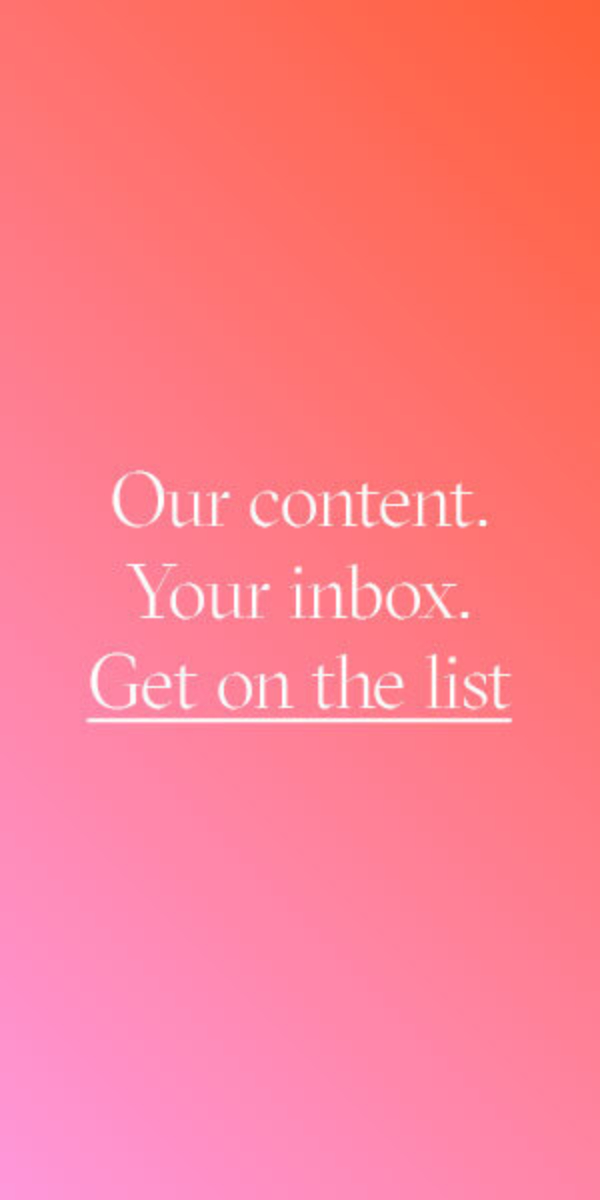by Claudia Lamb of Louder Now
TikTok has been crowned as the fastest growing social media platform of all time. Instagram is no longer a photo-sharing platform, rather a video sharing platform. YouTube is not simply a website; it’s a search engine.
The evidence clearly demonstrates that videos are a vital player in your brand's marketing strategy, so how do you jump on the bandwagon?
Between shooting locations, music licensing, specific props and backdrops for the shoot, editing software subscriptions, and a hefty kit of microphones, lights, stabilisation devices, and a high-quality camera and lens - high-quality video production cost a pretty penny to make.
Fear not, we are not here to leave you in the lurch if professional video production is not in your budget. On the contrary, we are going to run you through how to create your best DIY videos yet.
Shoot to edit.
Before you hit record, stumble over your words, torture yourself for all of your shortcomings, and spend triple the time in the editing room only to remain dissatisfied with your final product; consider planning your production. And we are not just talking about having your talking points ready to go.
Please note miracles are not performed in post-production. Planning out your shots allows you to consider how the clips will come together. Want to chuck in some groovy transitions or have corresponding overlay footage to slap over the top of it? Plan it and your video will most likely be a lot more engaging.
Frame It Up
Filming a video in portrait is only suitable for Instagram, Tik Tok and mobile device applications. I will repeat, filming a video in portrait is only suitable for Instagram, Tik Tok and mobile device applications. If this video will end up on an email newsletter, your website, Youtube or anywhere else, unless you want the overwhelming majority of the frame to be a gaussian blur, please flip your phone. We are talking about filming in the masterpiece that is a landscape shot, with the timeless 1920 x 1080 dimensions.
If you want to go the extra mile, throw in a dash of space above your head for headroom. Unless your brand has something to do with ceilings or the sky, there is no reason why half the shot should be dedicated to it, so do not go overboard with this one. On the other hand, cropping the top of your head off will create the illusion of a never-ending forehead, so if that isn’t your style, it is best to avoid that too. Just find a happy headroom medium.
A little bit louder for the people at the back
People tolerate low-resolution videos, but they have no time for bad audio.
First things first, reduce any background noise. Turn off your aircon, fans, and any other sound generating devices. Close your windows and doors if it is noisy outside and if a car zooms past, start from the top.
Whatever you are using for a microphone, try to get it as close to the subject talking as possible unless it is clipping. If you are using a camera without a microphone, whip out voice memos on your phone and place the mic as close to the subject talking as possible, again unless it is clipping. If you are using your iPhone, keep in mind that it is omnidirectional, meaning it picks up sound from all directions.
Light up, Light up
If you live in your average house, chances are you have got overhead lighting. Overhead lighting is the most unflattering form of lighting; it is harsh and unforgiving. Unless your video is dramatic, try and avoid this one lighting at all costs.
If you are on a budget, natural lighting is your best bet, but you will be at the mercy of the weather. Overcast weather? Perfect for filming outdoors (provided it is not raining, of course). Sunny? Ideal for shooting indoors near a window as it will diffuse the light. Does the sun keep poking in and out of clouds? No, go. Nightmare, your footage will be more inconsistent than your sleeping pattern. Night owl? If you are mainly filming one person talking directly to the camera, a ring light will do. They are affordable, and you can also get one that includes a phone tripod which brings us up to stabilisation.
And I'm shaking
Unless you want to give your viewers a headache, stabilise your shots.
Stabilisation for the videographer comes in the form of tripods and gimbals, neither of which are budget-friendly. Thankfully smartphone cameras are pretty forgiving here, thanks to their lack of depth of field (everything is in focus). If you are walking around holding your camera, may we suggest skipping your second coffee to reduce any shaking and trying to keep your elbows pressed against your body for some support?
However, if you are sitting down and chatting to the camera, utilise your compassion and please stabilise it. There are budget-friendly options for smartphone tripods, or you can even enjoy a real-life game of Tetris by stacking your phone against some books and other household objects.
Stitching it together
Instagram allows you to edit your reels together in the application, but timing things to the music will be a mighty challenge. You are also very limited to the effects you can use. Same as IMovie for Mac users and Windows Movie Maker for Windows users.
If you want sweet, sweet freedom and flexibility, Adobe Premiere, Final Cut Pro, and Avid are the industry standards. However, they will cost you a buck or two. Now, if you are already using Indesign, Photoshop or anything else in the creative cloud, Premiere might already be in your subscription. If none of those tickles your fancy, but you still want to add some spice to your edits and are more than happy to trade some freedom for money, the phone application Inshot is my recommendation.
Play That Funky Music
If you are a creator or a personal account on Instagram, you are in luck; every song under the sun is at your fingertips. If you want to share it anywhere else, think Youtube, your website or Facebook Ads, you will need a license for that.
Facebook Creator Studio and Youtube Audio Library have free royalty-free songs you can utilise but, be warned the selection is limited and in high rotation. There are other options, like Envato, where you can find tens of thousands of songs with licensing, but again it will cost you.
There is a lot more to filmmaking, obviously, but this should provide you with enough knowledge to get you on your merry way. So go forth and conquer the video world.